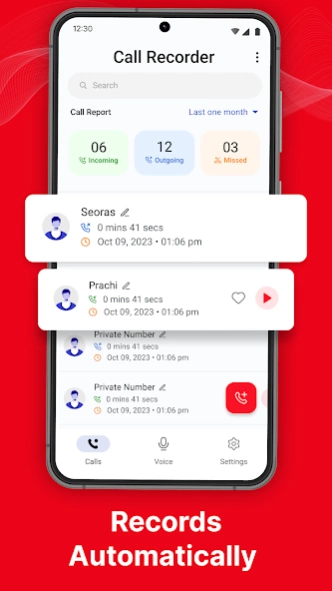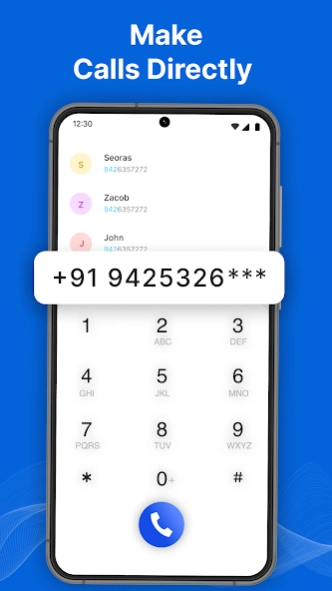Call Recording 4.0
Free Version
Publisher Description
Call Recording - Call Record App, record your incoming & outgoing calls in high quality with ACR
Record your calls automatically with Auto Call Recording - Phone AI. Auto Call Recording - Phone AI records your calls automatically when you make or receive any call.
Auto Call Recording - Phone AI helps you to record calls in HD quality without any interruptions.
This Call Recorder works immensely on all android devices and record calls automatically. You can record calls with ease using the Automatic Call Recorder 2024. Have a look at some key features of Auto Call Recording - Phone AI :
- Automatic Call Recording
- HD Call Recording
- Record Unlimited Calls
- Record Audio & Voice
- No interruptions while recording calls
- Play recorded audio conversations.
- Set password to protect confidentiality
- Mark the records as important
- Organise your call records
- Play recorded audio conversations
- Material Design User Interface
- Search recordings by name or number
- Edit name on call recording
- Unlimited length to record calls
- Add tags on recordings
- Mark recordings as favourite
- Instant number dialer
- Set recording duration
- Auto delete your recordings
- Multi language support
You can manage your recorded calls, listen to the recordings using our in-built audio player, add notes to them, share them and you can manage phone recording files in a smart way with features like share, play, delete and rename call recordings, multiple audio formats, add to favourite, voice mobile recorder, etc. Never worry about losing important phone call recordings anymore.
Call Recorder is simple to use and is hidden behind a clever intuitive user interface.
Call Recorder automatic can record both types of calls with high sound quality to give you full coverage and clear call recording.
Using Auto Call Recording - Phone AI to record calls, you can feel the advantages of a high quality recording application in comparison with other recording apps.
Recording Call is very easy to use, just enable recording and the app will automatically Record all incoming calls and outgoing calls without paying any fees or special memberships.
Record sounds, lectures, interviews, and other events. Mark key moments as you record, edit, or play them back. Automatic Call Recording Pro app allows you to record incoming or outgoing calls. This is the only call recording app compatible with all android phones.
With the Automatic Call Recording app you can record every phone conversation you think is important so you can listen to it or share it with a particular contact. This app lets you choose which call to keep and which to delete.
Once a conversation is saved you can add notes to clarify any information you may want to forget when you listen to it again. This call recording app is automatic and very reliable and it is very easy to use.
Note : Auto Call Recording - Phone AI may need some permissions to perform perfectly. These permissions are required to let the app work however we do not store or share any data to any third party.
For more details & info you can reach us at: support@microapp.in
About Call Recording
Call Recording is a free app for Android published in the System Maintenance list of apps, part of System Utilities.
The company that develops Call Recording is MicroApp Developers. The latest version released by its developer is 4.0.
To install Call Recording on your Android device, just click the green Continue To App button above to start the installation process. The app is listed on our website since 2024-02-15 and was downloaded 0 times. We have already checked if the download link is safe, however for your own protection we recommend that you scan the downloaded app with your antivirus. Your antivirus may detect the Call Recording as malware as malware if the download link to com.microapp.autocallrecorder.callrecording.acr.callerid.record is broken.
How to install Call Recording on your Android device:
- Click on the Continue To App button on our website. This will redirect you to Google Play.
- Once the Call Recording is shown in the Google Play listing of your Android device, you can start its download and installation. Tap on the Install button located below the search bar and to the right of the app icon.
- A pop-up window with the permissions required by Call Recording will be shown. Click on Accept to continue the process.
- Call Recording will be downloaded onto your device, displaying a progress. Once the download completes, the installation will start and you'll get a notification after the installation is finished.